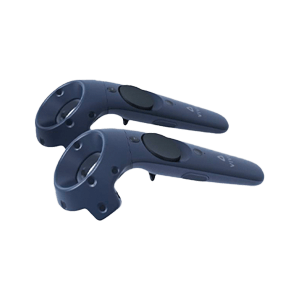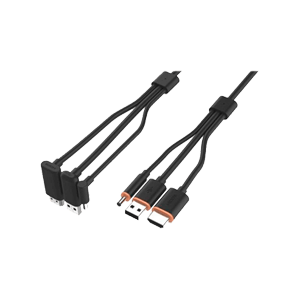Complete Guide to Starting with a Virtual Reality Arcade
Nice that you want to start with start a Virtual Reality Arcade, or implement VR in an already existing entertainment park! Through this blog we would like to give a number or concrete points that you can think about before you start.
This blog covers the following topics:
- The different VR setups.
- The right choice for VR hardware.
- The different types or VR software.
- Practical Tips for Running a VR Arcade.
Tip: We've written a number or different blogs with useful tips on how to start with a VR Arcade. Below you will find links to the various blogs.
Various VR setups
When you hear Virtual Reality, you quickly think or someone who simply puts VR glasses on their head and starts with playing a game. But did you know that there are a lot or different ways you can get someone to play? In general, with a VR setup you talk about 1 or the following two setups:
- Standing/Sitting: A standing or seated arrangement is also known as a VR Cubicle, because the player usually stands in their own play area. A VR Cubicle is therefore one or the most chosen setups when you look at a successful Virtual Reality Arcade. The advantage or a cubicle is that you can offer a very wide range or Virtual games. In fact, every game can be played in a VR Cubicle, from an elaborate zombie shooter to experiencing the first moon landing. The disadvantage or a VR Cubicle is that the player is limited in his space, and therefore cannot move around completely freely as in a free-roam setup.
- Free-roaming: In a free-roam setup, players can roam freely in a room. The player is no longer attached to a cable, but you usually use a wireless Standalone VR headset, such as the Oculus Quest 2 or Pico Neo 2. with with the help or these VR glasses you can choose a game where players can see each other on the playing field, like in the game Cops vs. Robbers is the case. The advantage or a free-roam setup is that players can play together with in the same room. The disadvantage or a free-roam setup is that the range or games is a lot more limited than with a VR Cubicle.
Tip: watch this video to see how to set up a VR Cubicle.
Tip: watch this video to see an example or a free-roam space.
Which VR Headset(s) will you use?
The choice or a VR headset (partly) determines the direction in which your Virtual Reality Arcade will go. with the aforementioned VR setups in this blog can already be used to guide you in choosing the right VR glasses.
Overall, we recommend the following VR headsets for the following applications:
- If you want a VR Cubicle that requires good tracking: HTC VIVE Pro or VIVE Pro 2.
- If you want a Racing Simulator or other (static, where the player does not have to move much) setup: HP Reverb G2.
- If you want a free-roam setup: Oculus Quest 2, Pico Neo 2 or HTC VIVE Focus 3.
Advantages or the HTC VIVE Pro (2): The HTC VIVE Pro (2) is a business VR headset that uses external tracking sensors. Due to the external sensors, the tracking is accurate to the centimeter. For this reason, you can use the HTC VIVE Pro very well in a VR Cubicle, where the player has plenty or room to move wildly. In addition, HTC offers a VIVE Warranty Service that allows you to use the HTC VIVE Pro in a business and/or commercial environment without any problems.
Benefits or the HP Reverb G2: The HP Reverb G2 currently offers the highest image resolution or any VR headset on the market (with except for professional VR headsets, such as the Varjo VR-3). The Reverb G2 uses built-in inside-out tracking cameras, meaning that the tracking is done from the Headset itself. It is therefore not necessary to place external sensors, such as with the HTC VIVE Pro 2. However, the disadvantage or inside-out tracking cameras is that the tracking is less accurate. For this reason, the HP Reverb G2 is less suitable for use in a VR Cubicle.
Advantages or the Oculus Quest 2: The Oculus Quest 2 is a Standalone VR headset. This means that no cables and no Computer are needed to drive the Headset. However, in an VR Arcade environment it is recommended to have (at least) 1 server laptop or PC. You use this PC to start a game.
Always choose a VR headset that suits your application in mind. For example, you can use the Oculus Quest 2 well when you are going to set up a free-roam setup, but this Headset is less suitable for a VR Cubicle because or the lesser tracking and lower resolution.
What specifications must a VR-Certified PC meet?
When you buy a PC-controlled VR headset, like the HTC VIVE Pro 2 or HP Reverb G2, will use in your Virtual Reality Arcade, then it is important that it meets the recommended system requirements or the VR glasses. Because you want to give people a 'high-end' gaming experience, it is advisable to put a good PC with powerful graphics card and processor in your arcade. Therefore always choose at least a Computer with an RTX 3070 video card and an Intel Core i7 processor.
We offer a number or pre-configured Computers so that you are guaranteed to have the right PC for your arcade! Check out our page VR Certified Computers to see all PCs.
What VR Software will you be using to play games?
Now that you have been able to make a choice for the right VR hardware, such as the VR headset and Computer, you can delve further into the software. If you want to offer a game in a commercial environment, you must always have the rights to do so. So it is not as simple as buying a game once and then offering it to your customers.
Most VR Arcades use an external software party for this reason. This party arranges that the licenses are covered, and often have the additional advantage that they also have a 'Software Management System'. You can easily operate a VR headset from a central location, such as on a laptop or tablet. This way you avoid having to switch a game on or off per Headset.
The three most commonly used 'all-in-one' VR Arcade Software Management Systems at the moment are:
- SpringboardVR: SpringboardVR is currently the most comprehensive VR software management platform available. This software is used by arcades worldwide and its main advantage is that it has a huge range or VR games. In addition, a lot is possible in the field or custom interfaces and all kinds or data analysis to make the experience as pleasant as possible for players. A disadvantage or SpringboardVR is that it is a relatively expensive subscription, and that in some cases you don't have to use the full potential or the platform (for example with a relatively small VR Arcade start-up).
- Synthesis VR is a premium facility management and content licensing platform for VR Entertainment venues worldwide. with more than 400 locations around the world, Synthesis VR is the one-stop solution for all your VR content licensing, including games, educational content and corporate training. In addition to licensing content, Synthesis VR is the complete management platform to operate your site in a seamless and efficient way with advanced features, such as memberships, gift cards, NFC support, waiver, an online booking platform and much more.
- Viveport Arcade: Viveport Arcade is the VR Arcade software system from HTC VIVE. In terms or offerings, the system is similar with Synthesis VR, but you can only use Viveport Arcade if you have an HTC VIVE headset.
You can also choose to purchase games directly from a developer. For example, there are developers who focus specifically on VR Escape Room games, or on games that you can play with with multiple players at the same time. Some examples or this are:
- Ubisoft Escape Rooms: Ubisoft is or course a well-known party within the gaming world. But now they've developed some really cool games for VR too! These are specific VR Escape Room games that can be played in a commercial environment.
- ARVI VR Lab: ARVI VR is a combination or a developer who makes his own games and a software management system. They offer a wide range or Virtual Reality escape room games with each with its own theme. ARVI VR is very user-friendly, and we therefore recommend it to users who are just starting with an VR Arcade.
- Vertigo Arcades: Vertigo Games is known for the mega hit 'Arizona Sunshine'. The zombie shooter is regarded by many users as the ultimate Virtual Reality multiplayer game. And if you want to offer this game via Vertigo Arcades, you will immediately receive a clear system with which you can let players start in the same world at the same time!
Practical tips on setting up and running your VR Arcade
Setting up and running a VR Arcade involves a lot or things that you might not think about at first. We are therefore happy to give you a few handy tips so that you do not run into problems in the future!
Tip #1: Choose a theme: For many users, Virtual Reality is still something new. People have often heard or it, but have never actually worn VR glasses. It therefore also has something futuristic and technological. You can therefore use this perfectly when setting up your VR Arcade! When customers first walk in your door, make sure they find themselves in a wonderful, futuristic world! For example, you can make the room quite dark, and start working with with different colors or LED lamps. Or design the space very industrially so that people feel as if they are entering a steampunk environment.
In the 360-degree image below you can take a look inside a VR Arcade. This arcade (Futuruum) has arranged its environment with the previously discussed VR Cubicles. Each Cube has its own lamp that makes players really feel like they are in their own world.
Tip #2: Give players space: The last thing you want to happen is a player with slamming his Controller against the wall (or running into it himself). Therefore, always make sure that a player has enough playing field around him to be able to move freely. For a VR Cubicle we recommend making a cubicle or at least 2.5 x 2.5 meters, and for a free-roam part you can keep a space or about 8 x 8 meters (depending on the number or players ).
With a VR Cubicle you use 'dividers' to keep the different boxes apart. Please note that these are always matte/non-reflective materials, so that you will not experience with the tracking problems. For example, do not use glass walls for this. You could also use curtains for this. These have the additional advantage that you can easily open and close them again, thus creating a more hybrid environment.
Tip #3: Neatly hide all cables: This seems obvious, but you still see it happening in many Arcades: the cables or both the Headset and the Computer, TV and sensors are still lying untidy everywhere. To make your VR Arcade look professional, it is strongly recommended to neatly hide these cables. In some cases, you may still need a cable for something (for example, when you need to update a wireless HTC VIVE headset), so you really don't have to hide the cables behind a separate wall so that no one can ever reach them again. But if you neatly store the HDMI cables from the TV screen, all Computer cables and also your headset cable, this creates a much more tidy and professional atmosphere within the play area.
For practical reasons, a number or accessories are highly recommended in your arcade. For example, use a VR Cable Management System to neatly hide all cables, and when not in use place the VR headsets on a VR Headset Stand.
Tip #4: Make sure staff is 100% familiar with with the games: Make sure that the staff you have around the VR Arcade are enthusiastic about Virtual Reality and fully aware or with the games you offer yourself. When a player has questions about a game, or is unable to figure something out, one or the employees must be able to walk the players all the way through. Can't the operator do this? Then the experience or the players immediately becomes a lot less, because the game, in his experience, is a lot less fun than expected (and hoped).
When staff are familiar with with the different types or VR games, you can also include their input in the games you will offer in your Arcade. For example, is one or the operators a fan or a game like Synth Riders? Chances are that your upcoming audience will like it too!
Tip #5: Make it as simple as possible for the user: The last thing you want to see happening in your VR Arcade is a player experiencing with problems starting a game, losing valuable playing time. This reduces the customer experience. Therefore, always make sure that the game startup process is as simple as possible. In some cases it is also recommended to offer a very limited selection or VR games, so that (with name new players) don't get 'choice stress' when they have to choose from a whole list or games.
For example, you can offer an x number or action games, escape room games and children's games. For example, a player can choose from a genre, instead or choosing a game themselves. And because your employees are already fully aware or the games, they can give good input which games are the most fun!
An enormously wide range or games can ensure that players experience 'choice stress'. Therefore, determine a number or games that you are sure will work well, and offer them as much as possible. Click here to go to an overview or most popular VR Arcade games.
Tip #6: Also entertain the players who are not currently with VR: with name When you receive groups such as children's parties or company outings, you will see that not everyone is a fan or VR. For example, it might make some people nauseous, or maybe they just don't like gaming in general. So make sure there is something else fun to do in your VR room. This can be as simple as putting a jar or butter, cheese and eggs on the waiting table, but you can or course also expand it to a pool or ping pong table in your room.
Tip #7: Check out other VR Arcades: Perhaps the best Tip we can give you: get inspired by other VR Arcades! Visit an Arcade and see what they do well or not so well. Perhaps they have opted for a completely different type or furnishing than you first envisioned, and you can make a nice combination between the two. Or take a look at the way they charge their rates. Take other VR Arcades as examples for inspiration, but be careful not to imitate them. Always keep your own identity in mind. This is how you distinguish yourself from the hundreds or other arcades in the world!
Curious about VR Arcades that are located in the Netherlands and surroundings? Then take a look at the following arcades, or look at us VR Arcade overview for a complete list.
Learn more about this subject?
Contact with us! Our specialists are happy to help you.
Send a message Check out our other blogs