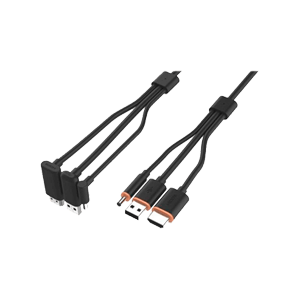- Home
- VR Headsets
- VR Computers
- VR Peripherals

VR, 360 and Depth Cameras
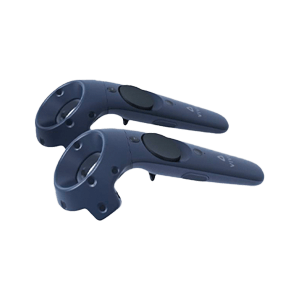
Controllers and VR Guns

Wearables & Add-Ons

VR Simulators

Sensors, Batteries and Trackers

Second Chance Products

VR Arcade & Entertainment

Sound and Studio Equipment

Haptic Products

VR Disinfection Equipment

Network & Internet

Charging & Batteries
-
VR Peripherals overview
VR Peripherals overview
- Alle artikelen in VR Peripherals
- VR Accessories
- More
- VR Arcades
- Sale
-
PC VR HeadsetsIncludes a built-in screen and connects to your ComputerAll-In-One VR headsetsA complete VR experience without a mobile phone or PCSmartphone VR headsetsThrough your mobile phone you experience Virtual RealityAugmented Reality headsetsProjects digital elements in the real environmentAssisted Reality headsetsSecond Chance XR headsets
-
VR, 360 and Depth CamerasCapture your environment in 360 degrees and play through your VR GlassesControllers and VR GunsPlay games and easily navigate through all your VR contentWearables & Add-OnsHaptic ProductsSensors, Batteries and TrackersSound and Studio EquipmentVR Disinfection EquipmentVR Arcade & EntertainmentSecond Chance ProductsVR SimulatorsNetwork & InternetCharging & Batteries