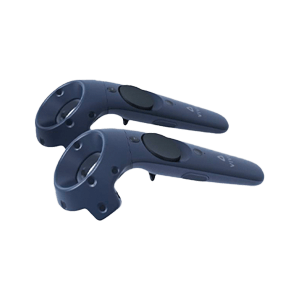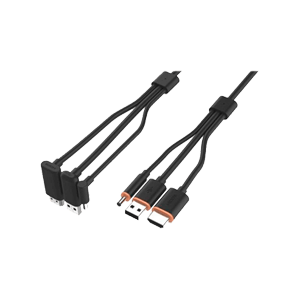SlimeVR full body tracker
VR gaming is becoming more and more popular and there are more and more technologies that enhance the VR experience. full body tracking is an example of this, where players can use their whole body to move around in the virtual world. SlimeVR is a newcomer to this market and offers a cheap and easy solution for full body tracking in SteamVR.
What is SlimeVR?
SlimeVR is a set of trackers and software that provide simple, effective tracking of the user's body in VR. Using high-quality IMU sensors connected with to the PC via WiFi, SlimeVR enables comfortable full-body tracking without wires, external cameras or base stations. Five trackers on the waist, legs and ankles track movements in space. Then SlimeVR uses your set body proportions and headset position to calculate the location of joints, and tracks the position with using this info.
The main focus of SlimeVR is user comfort. The sensors are light and easy to wear, look high-tech and offer a wide range of motion. Slime VR does not require any cameras, other sensors or base stations to operate. The open source design gives the VR community the ability to extend the SlimeVR ecosystem, create new devices, compatibility with add new software and improve all aspects of the project in the future.

How does SlimeVR work?
with the basic set of 5 trackers allows the user to track his lower body (legs and waist). This makes it possible to see your legs and feet in popular VR games like VRChat. Other games like NeosVR, LIV and more can track knees and chest with the same trackers. Additional trackers can be used to expand the tracking to complete full body tracking (including elbows, chest, hands, head, etc.).
SlimeVR is compatible with with all games that full body tracking already enable. These include VRChat, NeosVR, Blade & Sorcery and most VR games have with their own avatar. It works with all headsets connecting with PC and positional tracking provide PC connection via Wi-Fi via card, dongle, integrated, or connection with router.
Focus on accessibility and comfort
The main focus of SlimeVR is user comfort. The sensors are light and easy to wear, look high-tech and offer a large range of motion. Slime VR does not require any cameras, other sensors or base stations to operate.
The open source design gives the VR community the ability to extend the SlimeVR ecosystem, create new devices, compatibility with adding new software and improving all aspects of the project in the future.
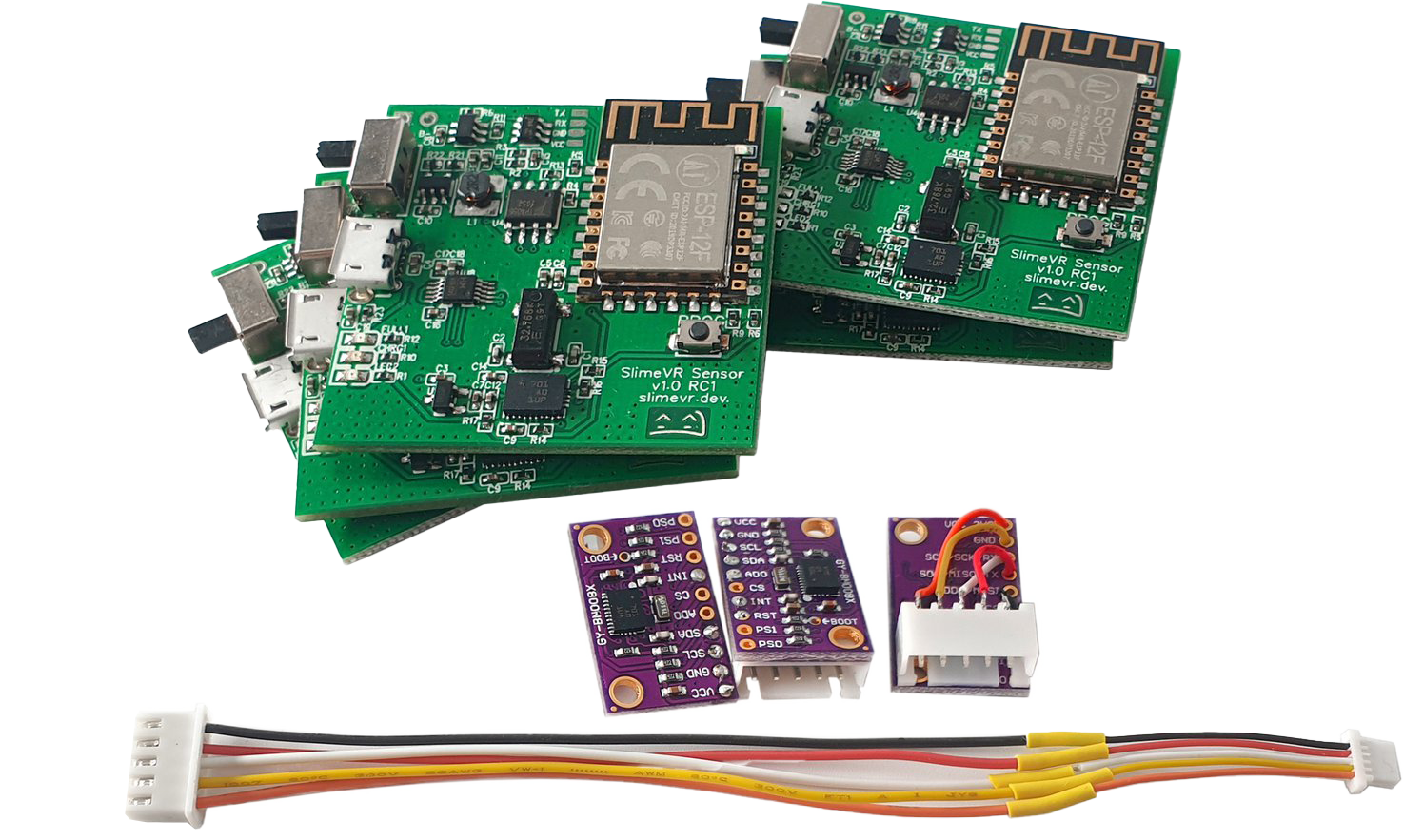
with which games does SlimeVR work?
SlimeVR is compatible with with all games that full body tracking already enable. These include:
- VRChat
- NeosVR
- Blade & Sorcery
- Most VR games with have their own avatar
And what about with the Meta Quest 2? The Quest 2 itself, as a Standalone system, does not support full body tracking at this time. However, you can use SlimeVR with your Oculus Quest if you connect it to the PC and play SteamVR games with it (via Oculus Link).
SlimeVR features and specifications
Native SteamVR support
- 100Hz refresh rate
- Completely wireless
- 2.4GHz WiFi
- More than 15 hours of playtime with 1400 mAh battery
- USB charging and hacking
- Over-the-Air firmware updates
- Works with all headsets connecting with PC and positional tracking provide PC connection via Wi-Fi via card, dongle, integrated, or connection with router
When will SlimeVR be available?
At the time of writing, SlimeVR is still with producing the first trackers. The current status of SlimeVR can be read on the product updates page of SlimeVR. The current expectation is that the first SlimeVR trackers will be available to ship from November 2022.
What are alternatives to SlimeVR?
The SlimeVR trackers are not available at the moment. Are you still looking for a full body tracker? Then the following options are immediately available: