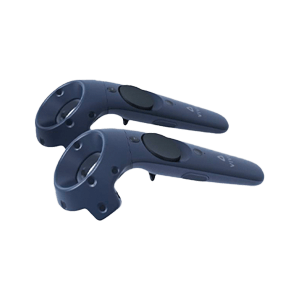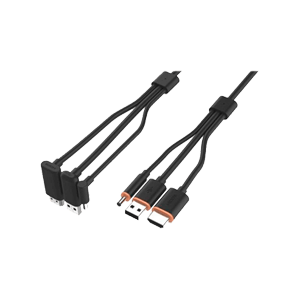Adjust a VR Headset properly
For a good playing experience, it is essential that your Headset sits properly on the face and head. This not only ensures that you can play for a longer period of time, but also offers a sharper and more pleasant image in many cases.
Some VR users who put on Virtual Reality glasses for the first time are shocked by the quality of the glasses. They put on the glasses without adjusting the straps on the side, back and / or top. For example, this may mean that the lenses are not properly pressed against the face, causing the image to be out of focus. The VR experience becomes a lot less of this and this leaves a negative impression. This is a shame, because the first impression is often the most important.
In this blog we therefore explain how you can best put on VR glasses, how you can adjust the lenses with using the IPD slider and how you can always wear the Headset comfortably on your head. can put!
Step 1: Untie all straps
Loosen as many straps attached to the Headset as possible. By this we mean the tires on the side, rear and top of the Headset. In some cases you can do this by loosening all the velcro sticker and pulling the straps back, but in some cases you need to turn a knob on the back of the Headset to make the Headset bigger (like the HTC VIVE Pro).
Step 2: Place the screen of the Headset against your eyes
Put the VR glasses against the face. In this step it is important to make sure that the image from the lenses is displayed as sharp as possible. The 'sweet spot' must be in the right place in front of your eyes to get the best image reproduction.
Tip: If you put the Headset on someone else, tell them to hold the Headset like binoculars. After all, everyone knows with how binoculars work, so in this way someone immediately knows how to look through the VR glasses.
Step 3: Reattach all straps
Now that you have the screen exactly right in front of your eyes, you can reattach all the straps. You do this by first positioning the back of the Headset well on the back of the head. It is important that the front and back of the glasses are balanced, so do not place the back of the Headset too high or too low on the back of the head.
When the back of the Headset is in place, you can attach the top strap of the Headset. Tighten this strap enough that you feel that the Headset rests comfortably on the head. Make sure you don't tighten this strap too much, otherwise you will notice that the back of the Headset will move up a bit.
Step 4: Set up IPD
The IPD (interpupillary distance) is the distance between the two lenses of the VR headset. Because each person's eyes are at a different distance, the VR glasses offer the possibility to match the distance between the eyes with the distance between the lenses. On a Headset you usually adjust this by turning the knob at the top or bottom of the Headset. Turn this knob until you feel that the image is the sharpest for you. Note: this is different for everyone.
Tip: The average IPD is 64mm. Typically this is in a range from 54mm to 72mm for most users.
Step 5 (optional): Adjust the headphones to the correct height
Some headsets have an external headset and/or cable. After someone puts on the Headset with using the previous steps, you can lower the earbuds of the headphones. To achieve the best sound quality, you can slide the height of the pads up and down. Make sure the headphones are exactly at the correct height of the ear to enjoy the best sound.
Tip: The sound is very important for the player's immersion, but it can also completely isolate someone. If you play in a group, you can therefore choose to place only 1 earpiece at the correct height and not the other earpiece.
Step 6 (optional): Hide the headset cable
A wired VR headset often has a guide on the back that allows you to nicely route the cable to the Computer along the back of the Headset. This ensures that the cable is well protected and runs neatly down the back of the Headset.
Tip: If you have a wired VR headset, try pointing your view towards the other of the Computer. This ensures that the cable from the HMD runs over your back to the Computer and is not in front of your feet.
Frequently Asked Questions
- How do I put on Virtual Reality glasses?
It is best to put on Virtual Reality glasses in three steps: 1. Loosen all straps as much as possible. 2. Put the image up to your eyes and make sure you see the sweet spot. 3. Tighten all straps and make sure the back of the Headset falls over your head.
- Are there accessories to make a Virtual Reality more comfortable?
Hell yes. For many Virtual Reality goggles, you can purchase a foam replacement that replaces the goggle's original foam. This not only ensures that the glasses are provided with a comfortable new foam, but is also very hygienic to replace.
- Can you put on all Virtual Reality glasses the same?
Essentially yes. With every pair of glasses it is important that you put the lenses against your eyes and then tighten all the straps. But it is true that every pair of glasses has slightly different straps. One pair of glasses therefore requires you to turn a knob to secure the headband, while another pair of glasses may have an elastic band that needs to be tightened.
- Which games can I offer in an VR arcade?
A successful VR arcade game often meets a number of conditions. For example, arcade games are easy to master and you will receive a top score at the end of the game. This ensures that players like the game and want to play more often. A good example of an VR arcade game is the game "Beat Saber". Players do not have to press many buttons and after playing 1 song they immediately have a score that they - or their friends, can try to improve. Please note that not every VR game may be played in a commercial environment. We therefore always recommend a software management system such as Springboard VR or SynthesisVR for a professional VR arcade.
- Does Unbound VR also provide training to use a Virtual Reality?
Of course! At Unbound VR we have a very specific knowledge of Virtual Reality and we are specialized in its business and professional use. Our VR specialists are therefore happy to visit you to give a Virtual Reality training, in which the instructor explains, among other things, how best to wear Virtual Reality glasses. to make. For the possibilities, please contact with our customer service.