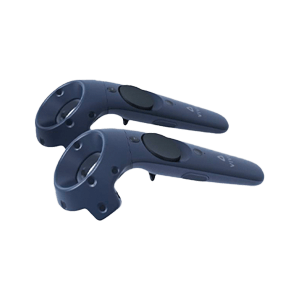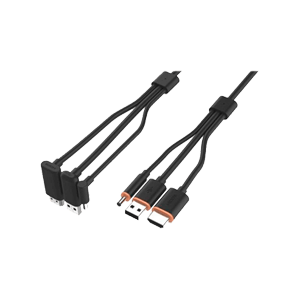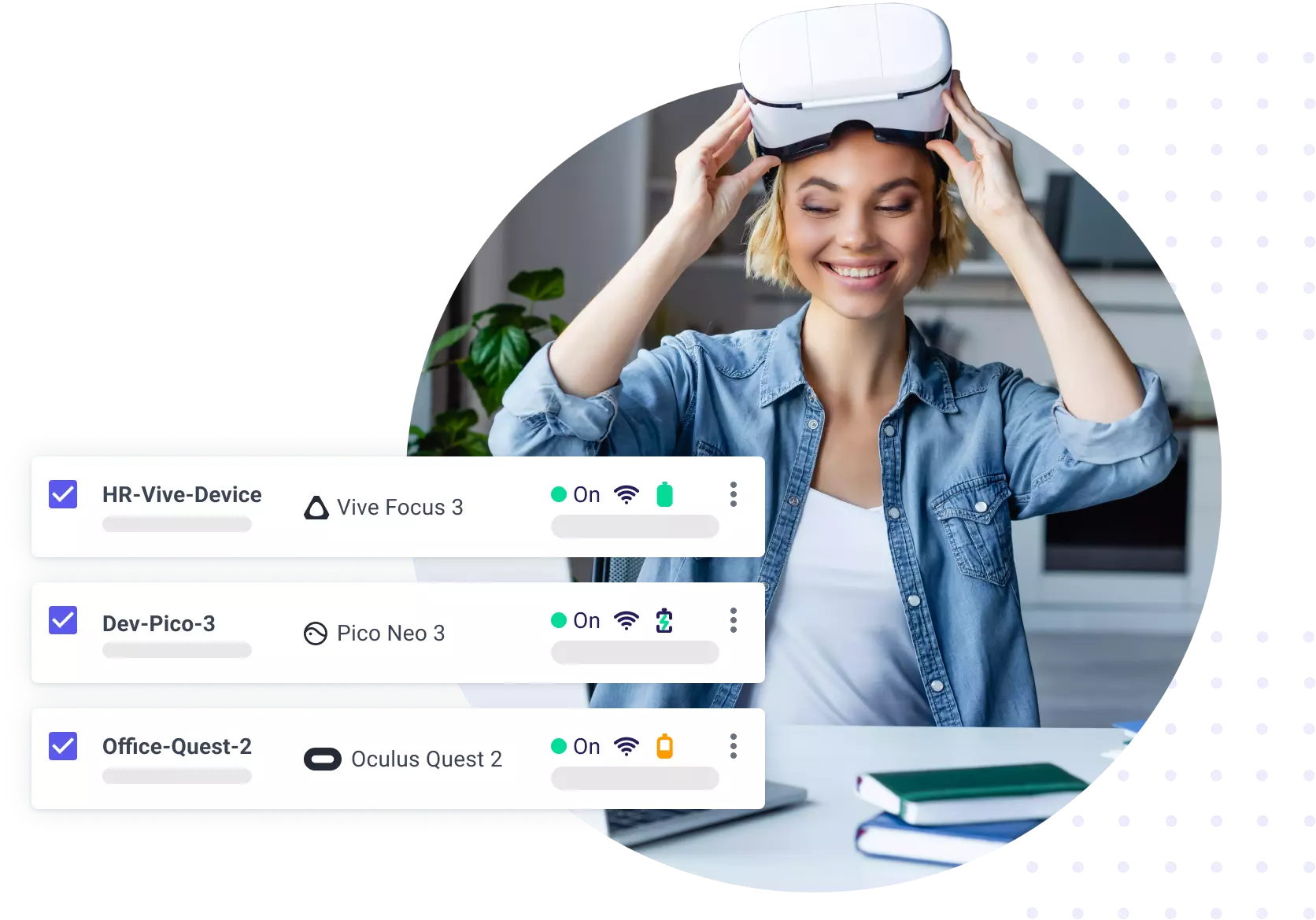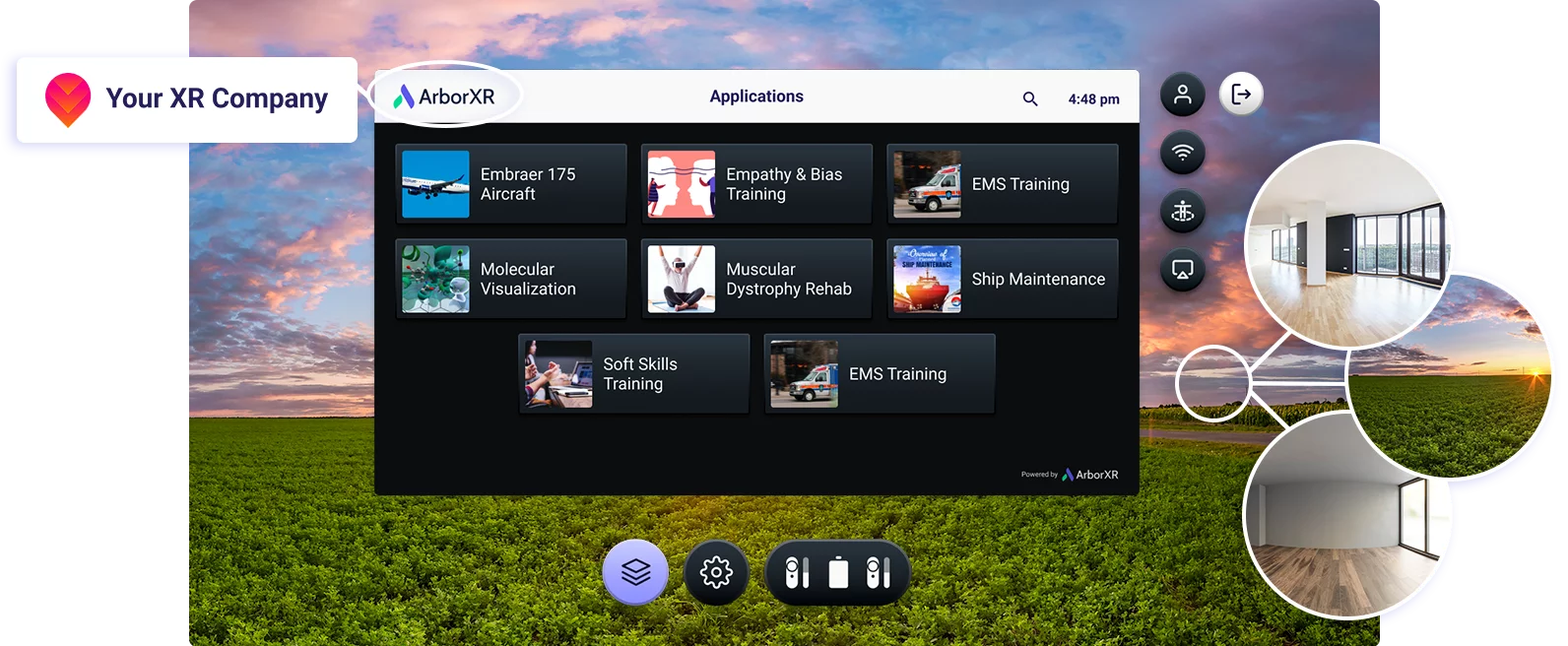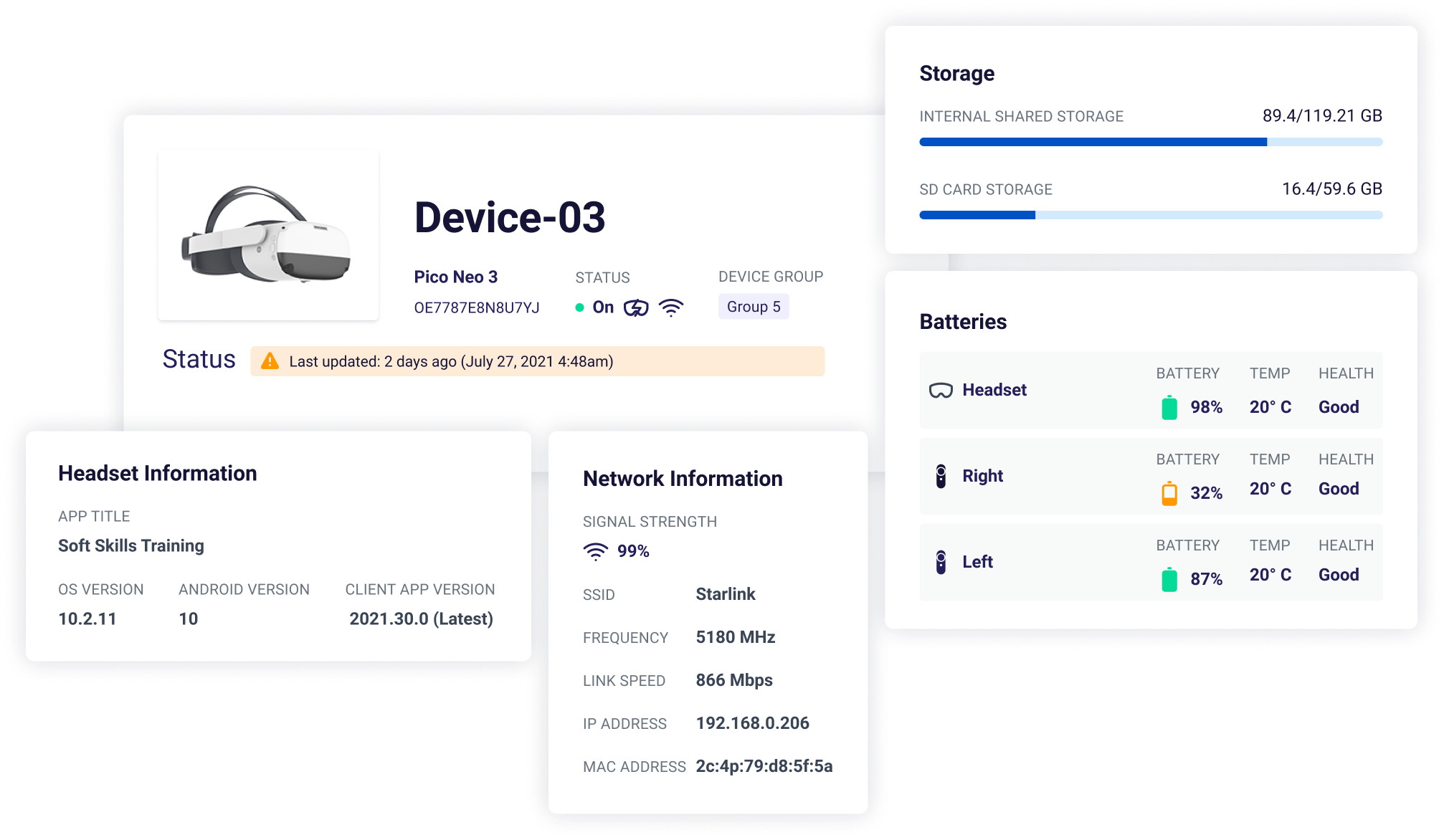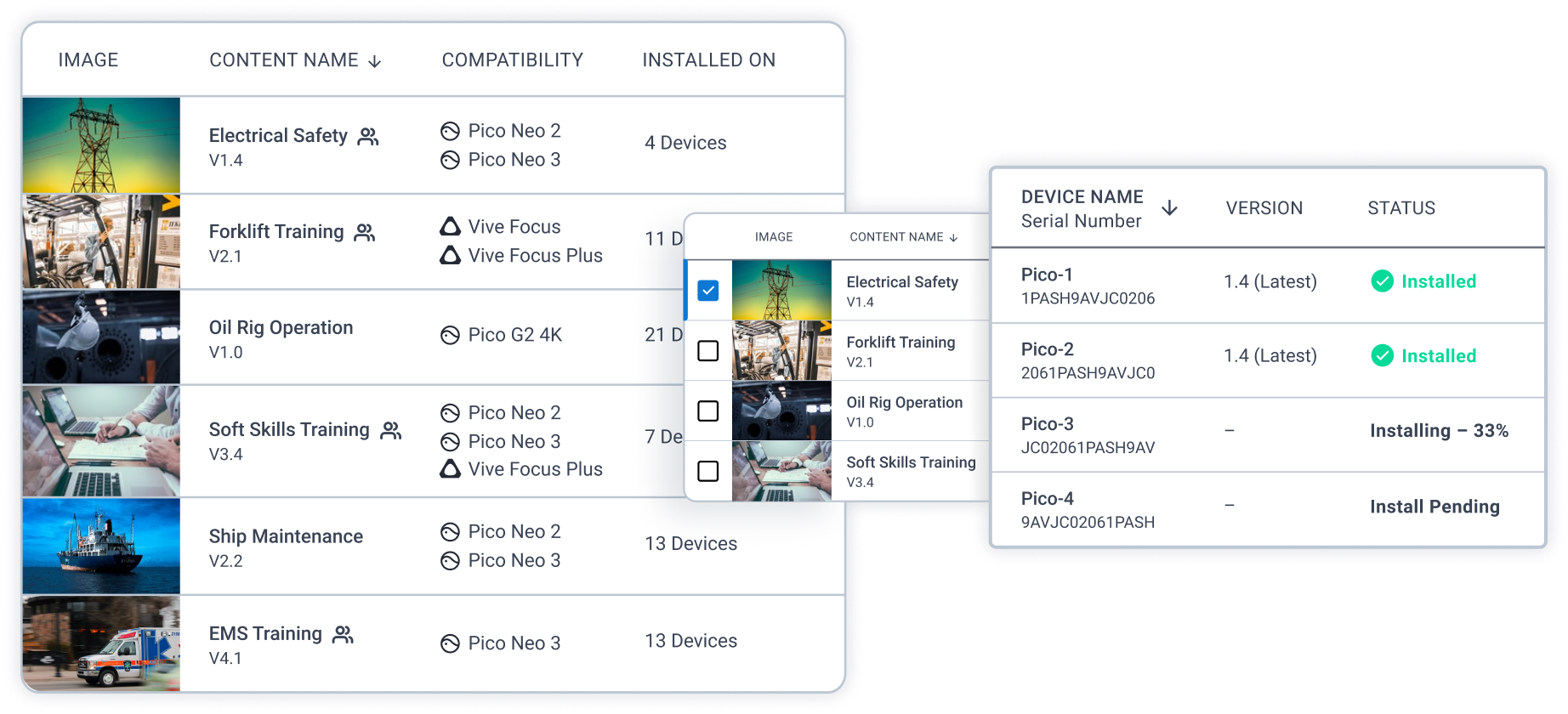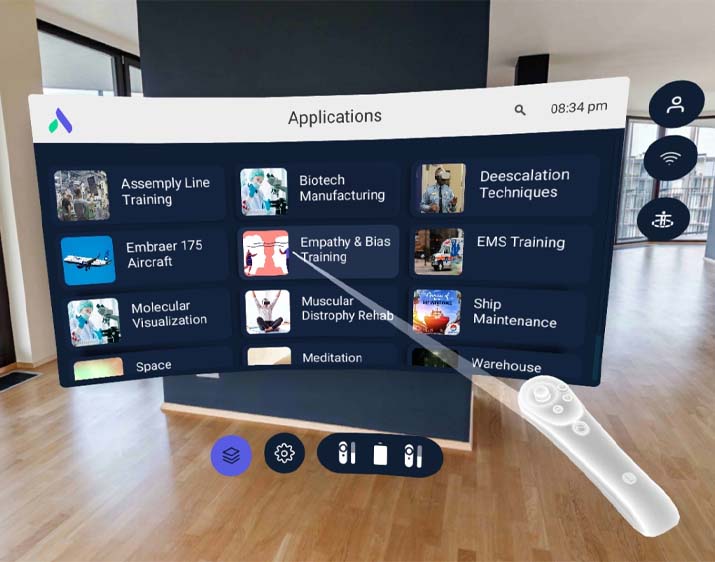Answers to frequently asked questions
- What is ArborXR?
ArborXR is a XR device management system. This means that you can connect multiple XR glasses (VR, AR and MR) to this system and manage them centrally.
- Why choose ArborXR?
ArborXR makes it possible to manage multiple XR glasses from a central point. ArborXR makes it possible, among other things, to install, update, analyze and check all connected XR glasses. This makes it easier for companies and organizations to use large numbers of XR glasses.
- Which VR and AR Headset does ArborXR support?
ArborXR supports the most popular All-In-One headsets currently available. This includes the XR glasses from: Meta, Pico, HTC VIVE, DPVR, Vuzix, RealWear and more.
- What files does ArborXR support?
ArborXR supports most file types, such as Android APKs with.obb support, videos (MP4, 360 video) or other file types (.txt., .jpeg, .json, etc.).
- As a user, can I also receive new content from my software developer?
Yes, of course! ArborXR allows you to securely receive content and updates from your third-party software providers.
- As a developer, can I send new content to my customers who use ArborXR?
Of course! Designed from the ground up with with this goal in mind, ArborXR allows you to add multiple organizations to your portal for secure grouping of content, devices, and users.
- Can Unbound XR also help me install ArborXR?
Yes, of course! Our specialists are happy to assist you. Our help can consist of telephone contact with a short explanation about (the use of) ArborXR, but we can of course also take a much more extensive approach by visiting you on location to give a demonstration of ArborXR!
- Is ArborXR a Good Alternative to Oculus for Business?
Of course! As you know, Oculus (Meta) recently stopped with offering Oculus for Business software. All possibilities that were in Oculus for Business can also be done in with the software of ArborXR. This makes ArborXR a perfect alternative to Oculus for Business.
- How do I request an ArborXR license?
Applying for an ArborXR license is very easy! For this, fill it application form and ArborXR will contact with you.