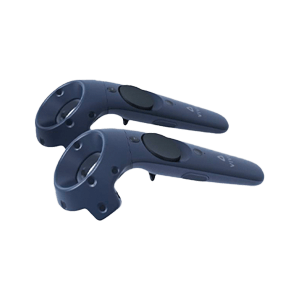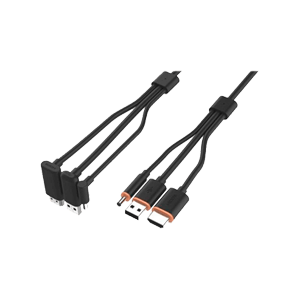The Best Accessories for Meta Quest 2
with with the right accessories you get the most out of your Meta Quest 2 VR Glasses. But which accessory do you really need? From a headband that makes the VR Glasses more comfortable to sit on, to a charging station where you can conveniently store and charge the VR Glasses and Controllers. There is now a handy accessory for everything. In this blog we list our accessories for the Meta Quest 2, so that you can immediately see in an overview what is useful for you to use!
1. Elite Strap
Perhaps the most famous accessory for the Quest 2 is the Elite Strap. But did you know that there are different types of Elite Strap? The most famous Elite Strap is the one from Oculus itself. This band replaces the soft elastic that is standard on the VR Glasses. At the back of the Elite Strap is a round cushion and you will find a rotary knob. with this rotary knob allows you to adjust the headband, making it a lot more comfortable than with the standard elastic bands.
Alternatively, there are the Elite Straps from BoboVR and from KIWI design. The BoboVR M2 Elite Strap is characterized by placing a wide face cushion against the forehead. As a result, the weight of the VR Glasses is better distributed over the entire body, so that you experience less pressure against the eyes. The BoboVR Elite Strap is available with and without battery. The useful thing about the variant with battery is that it is 'hot-swappable'. This means that you can simply remove the battery without the VR Glasses failing. Ideal if you want to play for longer periods in a row, or use the VR Glasses at a trade fair or event, for example.
- Order the official Oculus Elite Strap here.
- Order the BoboVR M2 Elite Strap here.
- Order the BoboVR M2 Elite Strap with Battery here.
- Order the KIWI design Deluxe Elite Strap here.

2. Oculus Link cable
The Meta Quest 2 is essentially a Standalone VR Glasses, but did you know that you can also connect it to a Computer via a cable? This allows you to use the graphical power of your PC, which suddenly opens up a whole world of new VR games. Connecting your Quest 2 VR Glasses with to a Computer is called Oculus Link. It is recommended to use a slightly longer cable (5 meters) for this so that you still have enough room to move around freely.
Tip: In order to use Oculus Link, you must have Computer certain specifications. Look here whether your PC meets this requirement.

3. Charging station
If there's something annoying, it's that you're playing nicely and your VR Glasses cuts out because your batteries are empty. Therefore, use a VR charging station to charge your VR Glasses! In addition to charging, it also looks neat to store your VR Glasses on the road. A VR charging station is available in different variants. For example, you can use one to only charge your Quest 2 VR Glasses, but it is also possible to charge (the batteries of) your Controllers directly.
- Bestel hier het Anchor Charging Dock.
- Order the BoboVR D2 Charging Station here.
- Order our own brand VR Charging Station here.

4. Face Replacement Set
You can replace the original mask that is on the Meta Quest 2 VR Glasses, for example with something that is softer, thicker or made of a different material. A soft face cushion ensures that the VR Glasses is more comfortable against the face. A thin face cushion can ensure that your with eyes are a bit closer to the lenses (and therefore a bit closer to the action), while a thick face cushion can be useful, for example, if you want to sit with glasses under the VR Glasses.
In addition, you can also consider a different face pillow if you get an allergic reaction to the foam of the VR Glasses. For example, you can also pull a silicone mask over the face cushion so that the foam does not come into direct contact with with your face.
- Order the VR Cover Face Interface Set here.
- Order a VR Cover cotton face mask here.
- Order our own brand Facial Interface Set here.

5. Travel Case
If you want to take or store your Quest 2 VR Glasses, it is useful to do this in a Travel Case or storage case. But when you use your VR Glasses with and accessories such as the Elite Strap, it is important that you make sure that the accessory also fits in the Travel Case. There are a number of different travel cases available that fit with the different shapes of the Elite straps.
- Order the official Oculus Travel Case here (suitable for official Elite Strap).
- Order the AMVR Travel Case here (suitable for official Elite Strap).
- Order the BoboVR Travel Case here (suitable for BoboVR Elite Strap).
- Order the Hardshell Travel Case here (to be used without Elite Strap).

6. Power bank or extra battery
Connect an extra power bank or battery to your Quest 2 VR Glasses to keep playing for longer. You can use a standard external power bank for this, but special power banks have also been made for the Quest 2 VR Glasses. These power banks can be placed on the back of the Quest 2 VR Glasses and are nicely integrated into the headband. The advantage of placing a power bank on the back of the VR Glasses is that it gives a kind of 'counter-weight' to the VR Glasses. As a result, you feel less heaviness and pressure at the front of the glasses, but this is better distributed over the center of the VR Glasses.
- Order the Rebuff VR 2 Power Bank here.
- Order the Nivrana VR Powerbank here.
- Order the Anker external Powerbank here.
- Order the BoboVR M2 Elite Strap with Battery here.

7. Controller Protection
Besides protecting your VR Glasses, you don't want your Controllers to get broken. For example, when you are playing a game of Beat Saber too fanatically, it can happen that you accidentally hit the wall or ceiling. Therefore, protect your Controllers with with a firm Controller grip. In addition to protecting your Controller, the grips also ensure that they fit better in your hands. For example, a silicone cover ensures that the Controller feels less slippery, and is therefore less likely to slip out of your hands.
- Order the KIWI design Controller Grips with battery opening here.
- Order the AMVR Controller Grips here.
- Order the VR Cover Halo Controller Protectors here.
- Order the Silicone Controller Grips here.

8. Lens Protection Rings
Especially when playing with with glasses, you don't want the sharp corners of your glasses hitting the lenses. This can cause scratches and smudges on the lenses. with the lens rings you actually put up a kind of wall around the lenses. This wall ensures that the sides of your glasses do not touch the lenses. The lens rings are also very useful to use in environments where you put the VR Glasses with different people on it. In addition, some lens rings also come in a nice color, so you can also use the rings to mark your Quest 2 VR Glasses or to give it a different look.
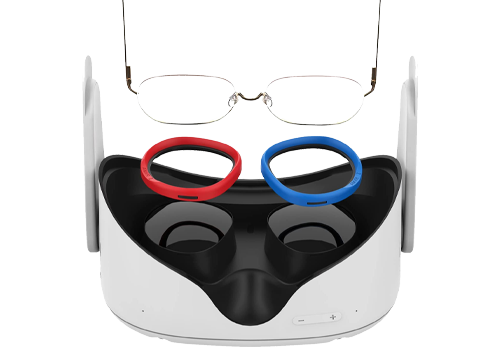
9. VR Headset Stand
Finally, a handy accessory if you want to store your VR Glasses neatly. You can use a VR Headset Stand to put your VR Glasses on and display it nicely in the room, for example. A VR Headset Stand is not necessarily only with to use a Quest 2 VR Glasses, but can often be used universally with other VR Glasses. For example, a VR Headset Stand can have space for Controllers. In that case it is a VR Headset Stand that is especially suitable for the Quest 2 VR Glasses.

10. Headphones or earbuds
Good sound is essential for a good gaming experience. By default, the Quest 2 VR Glasses already emits sound from the sides of the VR Glasses, but by adding external headphones or earplugs you can determine the side of the sound much better. For example, are you playing a game that requires you to sneak around in the dark? Then you also want to hear it when someone just walks behind you. The Quest 2 VR Glasses has a standard 3.5 mm audio jack with which you can connect any pair of headphones or earphones. But the best thing is if you use headphones with a somewhat shorter cable, so that you don't accidentally with your Controllers get tangled in the cable.
- Order the Logitech PRO Gaming Headphones here.
- Order the Logitech G333 Earbuds here.
- Order the KIWI design Attachable Earflaps here.

Learn more about this subject?
Contact with us! Our specialists are happy to help you.
Send a message Check out our other blogs