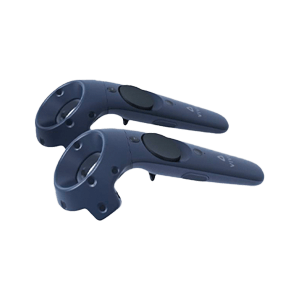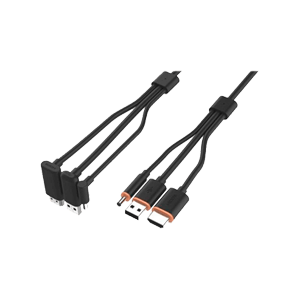- What is ArborXR?
ArborXR is a XR device management system. This means that you can connect multiple XR glasses (VR, AR and MR) to this system and manage them centrally.
- Why choose ArborXR?
ArborXR makes it possible to manage multiple XR glasses from a central point. ArborXR makes it possible, among other things, to install, update, analyze and check all connected XR glasses. This makes it easier for companies and organizations to use large numbers of XR glasses.
- Which VR and AR devices does ArborXR support?
ArborXR supports today's most popular All-In-One headsets. This includes the XR glasses from: Meta, Pico, HTC VIVE, DPVR, Vuzix, RealWear and more.
- What files does ArborXR support?
ArborXR supports most file types, such as Android APKs with .obb support, videos (MP4, 360 video) or other file types (.txt., .jpeg, .json, etc.).
- As a user, can I also receive new content from my software developer?
Yes, of course! ArborXR allows you to securely receive content and updates from your third-party software providers.
- As a developer, can I send new content to my customers who use ArborXR?
Of course! ArborXR was designed from the ground up with with this in mind and allows you to add multiple organizations to your portal for secure grouping of content, devices and users.
- Can Unbound XR also help me install ArborXR?
Yes, of course! Our specialists are happy to assist you. Our help can consist of telephone contact with a short explanation about (the use of) ArborXR, but we can of course also take a much more extensive approach by visiting you on location to give a demonstration of ArborXR!
- Is ArborXR a Good Alternative to Oculus for Business?
Of course! As you know, Oculus (Meta) recently stopped with offering Oculus for Business software. All the possibilities that were in Oculus for Business can also be done with in the ArborXR software. This makes ArborXR a perfect alternative to Oculus for Business.
- How safe is ArborXR?
ArborXR is cloud-based and was built with with the security needs of enterprises in mind. So it is 100% safe to use ArborXR.
- Does ArborXR also support PC VR Headsets?
At present, ArborXR only supports All-In-One headsets, such as Oculus Meta Quest 2 and HTC VIVE Focus 3.
Support form
Diederik Hermsen- XR Product SpecialistLearn more about this subject?
Contact with us! Our specialists are happy to help you.
Send a message Check out our other blogs - Why choose ArborXR?
Managing Virtual Reality Glasses Just Easier with ArborXR
The unstoppable advance of Virtual Reality (VR) and Augmented Reality (AR) in business is an exciting development. But many managers discover a problem over time: the enthusiasm about these types of systems and devices wanes because they do not meet expectations. Adjustments cost a lot of time and money. The hoped-for efficiency evaporates and frustration grows in its place. ArborXR and Unbound XR have the solution.
Did you know? Unbound XR is an official partner of ArborXR. We are happy to help with implement and install ArborXR at your company or organization! Contact with us to discuss the possibilities or request a demonstration and free license without obligation.
When using VR/AR systems (summarized as XR - Extended Reality), organizations invest in this wonderful technology and then find that its implementation and use is not that simple. Ideally, employees would put on VR glasses and get to work with them without any problems. The reality is different: often users have to wait for an update or endlessly scroll through the app library to find the application they need in their work. Literally: that doesn't work.
“ArborXR serves more than 800 companies; the company's expertise speaks for itself. We are proud to be able to jointly provide a leading solution for businesses looking to VR & AR deployments to scale." - Scott Rawlings, XR Software & Platform Senior Product Manager at HP Inc.
Unique method from ArborXR
ArborXR developed a unique method to connect multiple devices from one location. This helps organizations simplify the implementation and use of VR and AR glasses. As an official partner of ArborXR, Unbound XR is the ideal partner to enable companies to work smoothly and efficiently with the technology of the future.
How ArborXR works
ArborXR is a mobile device management system (MDM). It links XR devices (e.g. VR, AR and MR glasses) via an online platform from one specific Computer. Updates are then pushed from this platform to all linked devices.
But ArborXR has more advantages of course. The system also offers a custom kiosk-mode launcher. This launcher is the home screen when a user puts on the glasses. With the Oculus Home, among others, this start screen is the starting point for settings, apps, developer mode and the on/off button. But users who are new to with the XR technology want to get started quickly with the right apps. ArborXR's kiosk launcher helps employees find the right apps on the home screen as they see fit. This prevents employees from clicking the wrong apps and having to wait a long time for the glasses to start up.
Decorate to your own taste
In addition, the design of the start screen is easy to set up to your own taste. For example, if you want to add a homemade 360-degree photo to the home screen to create a professional virtual environment, you can get started in a few minutes.
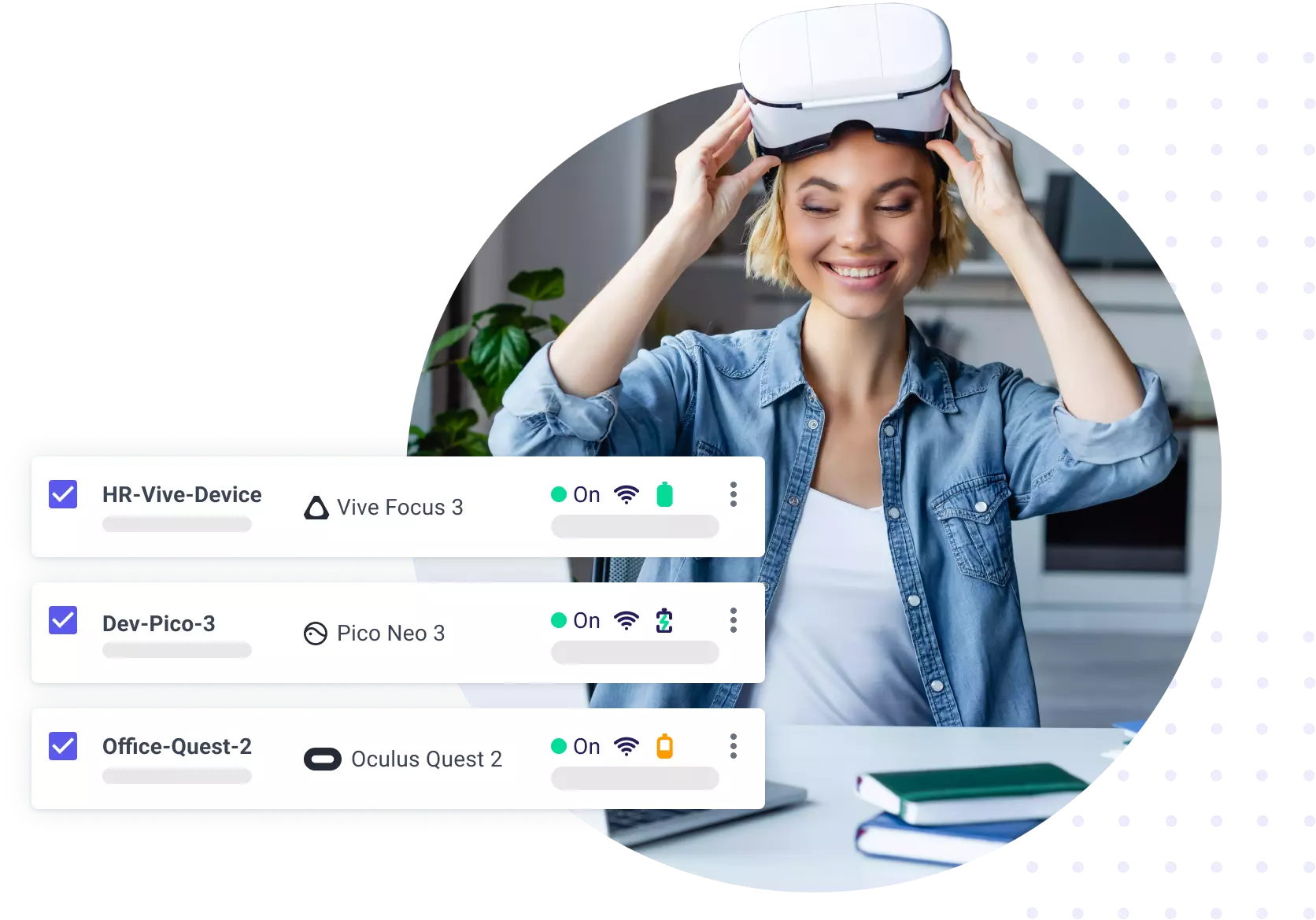
The benefits of ArborXR
Above we have already given some examples of what the ArborXR device management platform can do exactly. But there are so many more useful functionalities hidden in the program! Broadly speaking, ArborXR is characterized by three pillars:
1. Managing XR devices
- Manually managing all devices within an organization is nearly impossible. with ArborXR allows you to set up all the different AR and VR devices online, configure the settings from a distance, keep the software up-to-date and see exactly how many devices are in circulation.
- ArborXR's software is made for convenience and simplicity. So there is no difficult installation involved where you spend hours per Headset connecting this with to the system. It is only a matter of connecting the VR Glasses you want to add to ArborXR with a cable to the PC or laptop and that's it!
- ArborXR works with all common VR, AR and MR headsets. Including the glasses from Oculus / Meta, Pico, HTC VIVE, Vuzix, RealWear, DPVR and more. See the full list of with XR glasses that are with ArborXR compatible here.
- Remotely manage settings such as WiFi configurations and permissions, and install content directly on the glasses you want it installed on. This can be done on individual VR Glasses or directly on groups VR Glasses at the same time.
- Always install and check the latest software of the VR Glasses. And the 'health' of the glasses can be checked at all times in the device management system. This way you can see exactly how much battery power the Headset still has, what the last security update has been and even how many degrees the glasses are.
2. Managing XR content
- Install games and applications from a central point. This way you can see exactly which applications are on which Headset and you get direct insight into the status of the application. This way you will never be surprised again when you set up the Headset and suddenly have to update the application.
- Upload your own content via ArborXR. It is of course possible to add already existing applications and games to the ArborXR software platform, but if you have developed your own application such as training or other application, then you can also easily add it to ArborXR and add it to the VR Glasses remotely.
- Install and update multiple applications and content at the same time, whenever you want. For example, do you want every VR Glasses to have an introduction video on it by default? Then you can easily install it from the central point on all VR Glasses that are connected. And you can decide for yourself when and at what time you want to do this.
- ArborXR supports most file types. Easily install apps (Android APKs) with .obb support, videos (MP4, 360 video) or other file types (.txt., .jpeg, .json, etc.).
3. Increasing the user experience
- Customize the VR Headset with a Custom launcher. This way you can set up the start screen of the VR Glasses completely according to your own wishes. Think of certain apps that you want to display (or not), adding your own logo and even adding your own (360 degrees) background.
- Simplifying the start screen has the advantage that the user is less likely to be distracted and daunted by the many possibilities of the VR Glasses.
- Kiosk mode allows users to directly click on the correct application. And certain settings can be turned off, so you prevent users (consciously or accidentally) from going into the settings and adjusting something.
- Have you turned off something that the user has to access afterwards? No problem. Because this can simply be adjusted via the ArborXR online platform. Or you can set it up so that you first have to enter a pin code to go to the settings. This way you are always free to make adjustments where necessary.
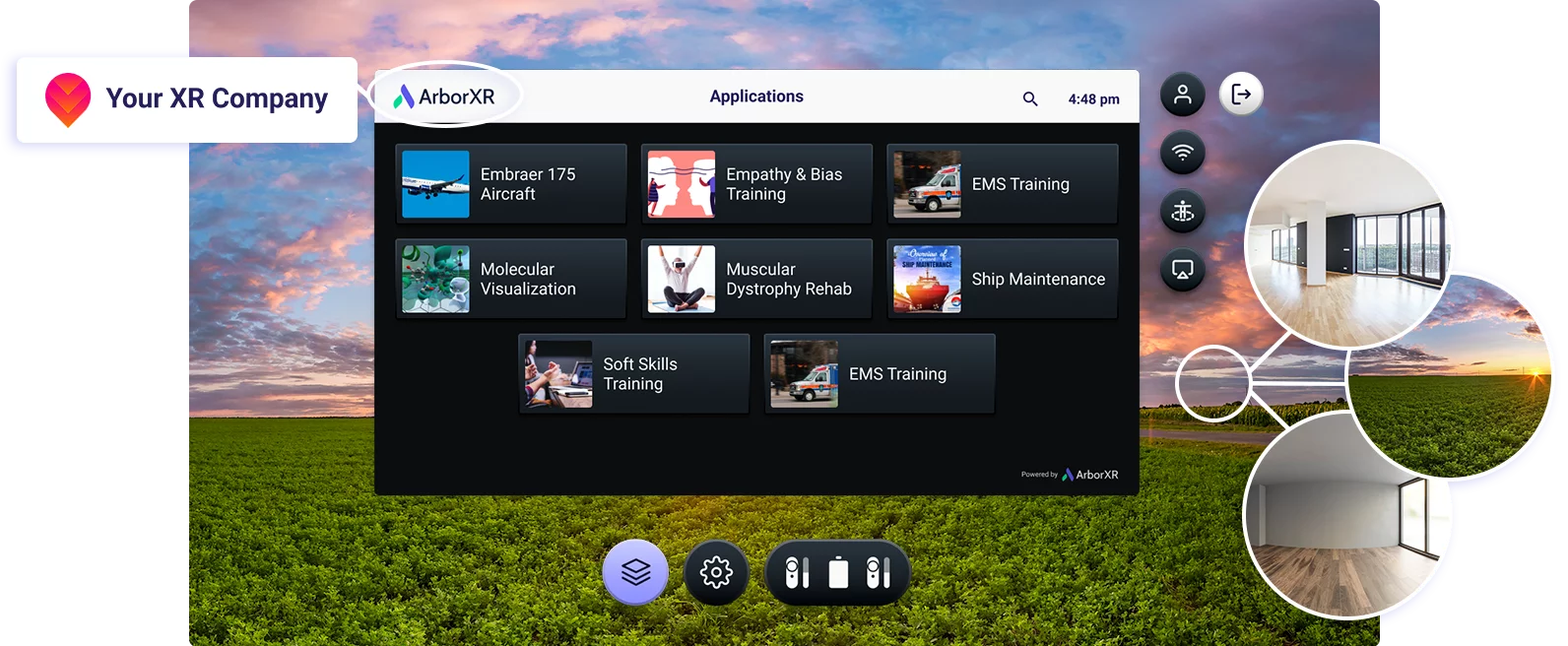
ArborXR works with with a wide range of VR and AR glasses
ArborXR can be used with with any common (Standalone) VR and AR glasses. At the moment ArborXR does not work (yet) with PC VR Headsets. All ArborXR compatible headsets are:
- Oculus Meta (Quest 1, Quest 2)
- Pico (Pico G2 4K, Neo 2, Neo 2 Eye, Neo 3 Pro, Neo 3 Pro Eye)
- HTC VIVE (Vive Flow, Vive Focus Plus, VIVE Focus 3)
- DPVR (P1, P1 Pro, P1 Pro 4K, P1 Pro Ultra 4K)
- Vuzix (M300XL, M400, M4000, Vuzix Blade, Shield)
- RealWear (HMT-1, HMT-1Z1, Navigator 500)
ArborXR prices
ArborXR's Starter subscription starts at €7 per month per device. If it turns out that ArborXR is a good solution for device management, you can choose an Essential or Enterprise subscription. De kosten hiervoor variëren tussen de €10 voor het Essential-abonnement en €14 per maand voor het Enterprise abonnement. These costs are incurred per linked Headset. With the standard subscription, the functions are the same as with the free subscription.
The Enterprise subscription has some additional features compared to the free and standard subscription. For example, with the premium subscription it is possible to remotely view with the Headset that is linked to ArborXR (remote view). In addition, with the Enterprise subscription, different roles can be assigned to users, which makes it easier to manage who can do and adjust what in the software, especially in a larger organization.
View all current prices of ArborXR here.
Want to try ArborXR? Which can!
Are you, or your company, looking for a device management platform and does ArborXR sound like the solution you are looking for? Then contact with us! We are happy to provide you with more Information and help with with the installation and implementation of ArborXR. Schedule a no-obligation consultation with with one of our specialists.
And do you already own the VR or AR glasses, but would you like to get started with with ArborXR? That's no problem either! Our certified ArborXR trainer can come by on location to provide a small explanation or extensive training about ArborXR and/or the headsets. This way everyone in the organization is aware of how ArborXR works and you prevent the VR Glasses from being left unused in the cupboard.
Request a quote immediately Contact with our specialist